We’re rolling out a major upgrade! If you started your trial on or after June 2, 2025, you’ll notice some exciting new features as part of our latest release. Some articles already reflect the new experience, while others are being updated.
Private courses remain hidden from your course catalog, are not indexed by search engines, and are only accessible to users who are enrolled. However, there are several scenarios where you may want to grant access to these courses without changing their visibility settings.
- Corporate Training: A company wants to provide specialized training for its employees. The organization can create private, unlisted courses tailored to different departments or roles, ensuring that only selected employees have access. This allows for a focused learning experience without the content being available to the public.
- Exclusive Membership Content: A membership-based business offers premium content to its members. The business can create unlisted courses available only to paying members, providing them with exclusive access to advanced lessons, webinars, or resources as a perk of their membership.
- Beta Testing for New Courses: An educator or course creator wants to test a new course before launching it publicly. By offering the course as a private, unlisted option, the creator can invite a select group of students to provide feedback and help refine the course content before a wider release.
- Customized Learning Paths: An educator offers personalized learning experiences for high-profile clients or students. By creating private, unlisted courses, the educator can provide tailored content to individual clients or small groups, catering to their specific needs and goals
To simplify enrollment, you have the option to generate checkout URLs. These URLs enable the sharing of free or paid access to these courses without the need for manual enrollment.
In this article, we will explore methods for selling or granting access to private courses without the need for manual user enrollment.
How to Set a Course as Private
To sell a private course, you can create it and set its price under the pricing tab
1. Navigate to Courses & Programs → Courses.
2. Navigate to the desired Private course, select Course settings → Access, and set the course as private.
3. Save your changes.
Private courses won't appear in your catalog, navigation menus, or search engines.
Sell your Private Courses
To sell a private course, you need to set its price under the pricing tab.
1. Navigate to the desired Private course, select Course settings → Pricing, and add the price.
2. Save your changes.

3. Get your payment link from the access tab. You can find the Checkout link and the Add-to-cart URL if the cart is enabled.
Learning Programs
Learning programs, too, can include Private Courses. When a user purchases a Learning Program, they are automatically enrolled in all included courses, even private ones.
These courses remain unlisted individually but are accessible via the Program Player. To give access, use the Checkout link located in the Access tab.
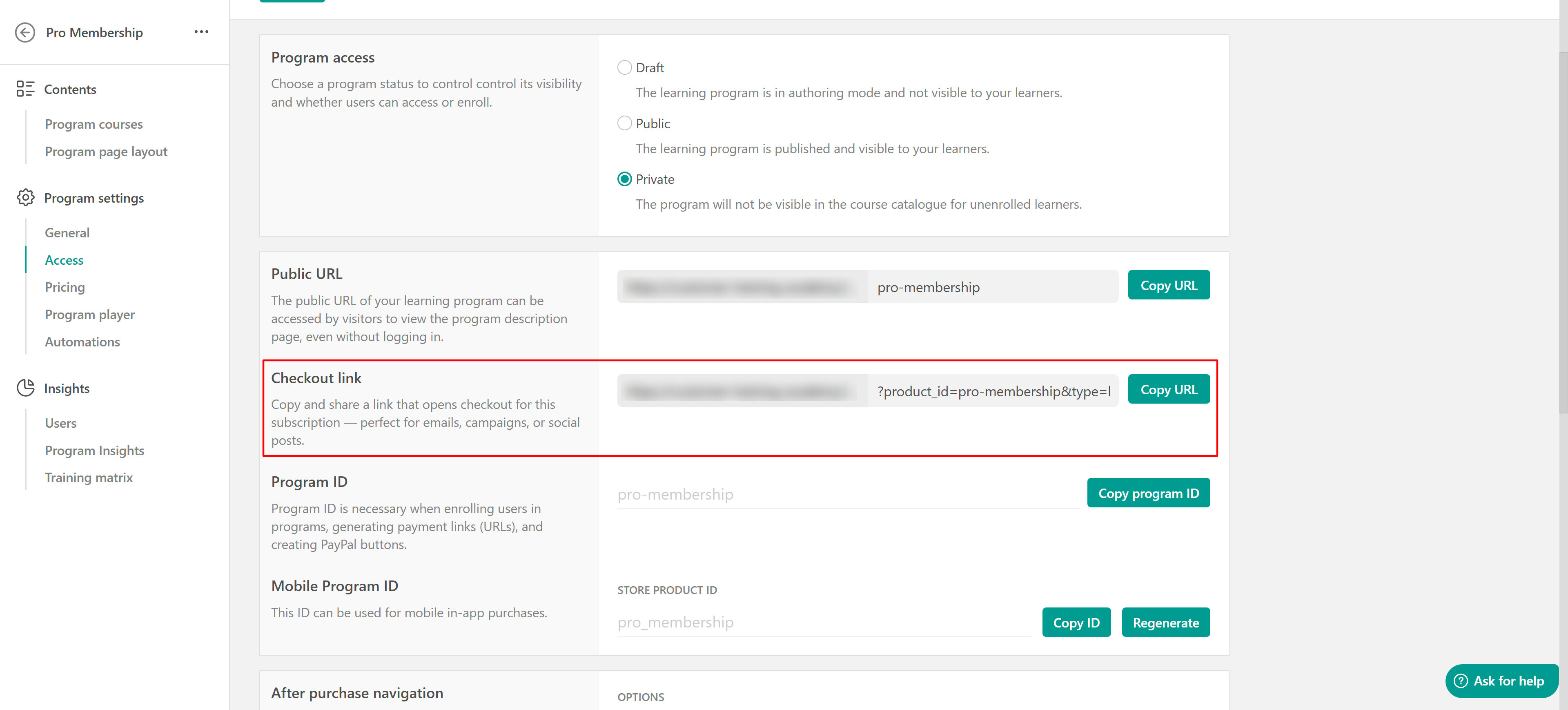
For both private courses and learning programs, you can share the direct links so users can purchase the product and gain access to the courses. Please note that without these links, they won’t be able to locate the products on your pages.
Ways to give free access to Private Products
In some cases, you may want to give users free access to private programs, for example, so they can try them before you publish them. Instead of manually enrolling users in courses, you can use offers and coupons to grant access in a more scalable way.
1. Coupon-Based Offers (100% Discount)
To give users free access via a coupon, you’ll first need to create an offer.
Create a coupon-based offer:
- Go to E-commerce → Offers → Create Offer.
- Select the course or program
- Choose Coupon-based, and configure the discount (100% for free access).
Once the offer is created, you can share a checkout link with users with the coupon already applied on.
To apply the coupon, take the checkout or add-to-cart URL generated in the previous step and add &coupon=COUPON-CODE at the end of the URL.
It will look like this
https://yourschool.learnworlds.com/payment?product_id=ai-essentials-for-instructional-design&type=course&packageId=package_68a4625e75b77&licenseType=personal_use&coupon=COUPON-CODE
- If you use a 100% discount offer, no credit card is required. This is ideal for giving selected users free access while keeping the course private.
- Make sure to replace the COUPON-CODE placeholder with the coupon code you created.
2. Auto-Applied (Price Reduction) Offers
If you use an auto-applied offer, the discount is automatically included in the original checkout link.
- Users will see the discounted price immediately.
- If the discount is set to 100%, they will receive free access without needing a coupon code.
This option is useful when you want the discount to apply automatically without sharing a special coupon.
3. Bundles Including Private Courses
You can also include private courses in a Bundle Offer, allowing you to promote and sell hidden content as part of a package.
How it works:
- Create your Bundle Offer and include the private courses.
- In the Offers tab, set up a custom payment page for the bundle.
- Share the payment page link with your users.
When a user purchases the bundle through this page, they will automatically gain access to all included courses, including any private ones.
After creating your Bundle Offer, in the Offers tab, be sure to set up a custom payment page that features the bundle. Once the page is ready, share its link with your users. When a user purchases the bundle through this page, they will automatically gain access to all courses included in the offer—including any private ones.
- It is only feasible to share the payment URL link of the private course and not the Course Layout Page.
- In case you are using private courses as part of a learning program or subscriptions, users who choose to buy these products will be able to see the course's title on the payment page under courses included.
