Discover the future of teaching and writing with our AI Assistant! Whether you're crafting a Course Outline or your pages, authoring Ebooks, developing Assessment questions, or offering feedback on Assessments, our AI Assistant is your partner in innovation. Utilizing our AI Assistant, you can unlock endless AI possibilities to revolutionize your teaching and writing experience.
Apart from our AI assistant, you can connect your OpenAI provider by following the steps in this article.
To connect your AI provider:
1. Navigate to Settings → Integrations → AI.
You can choose LearnWorlds as your AI provider for access to outstanding AI features, with AI credits determined by your subscription.
AI Prompts per Plan
Trial - 100 credits/month
Starter - 300 credits/month
Pro trainer - 500 credits/month
Learning Center - 1000 credits/month
High Volume - Custom
2. Choose Open AI to connect your OpenAI provider.
3. Optionally add the OpenAI Organization ID and click on edit to add the API key to connect your provider.
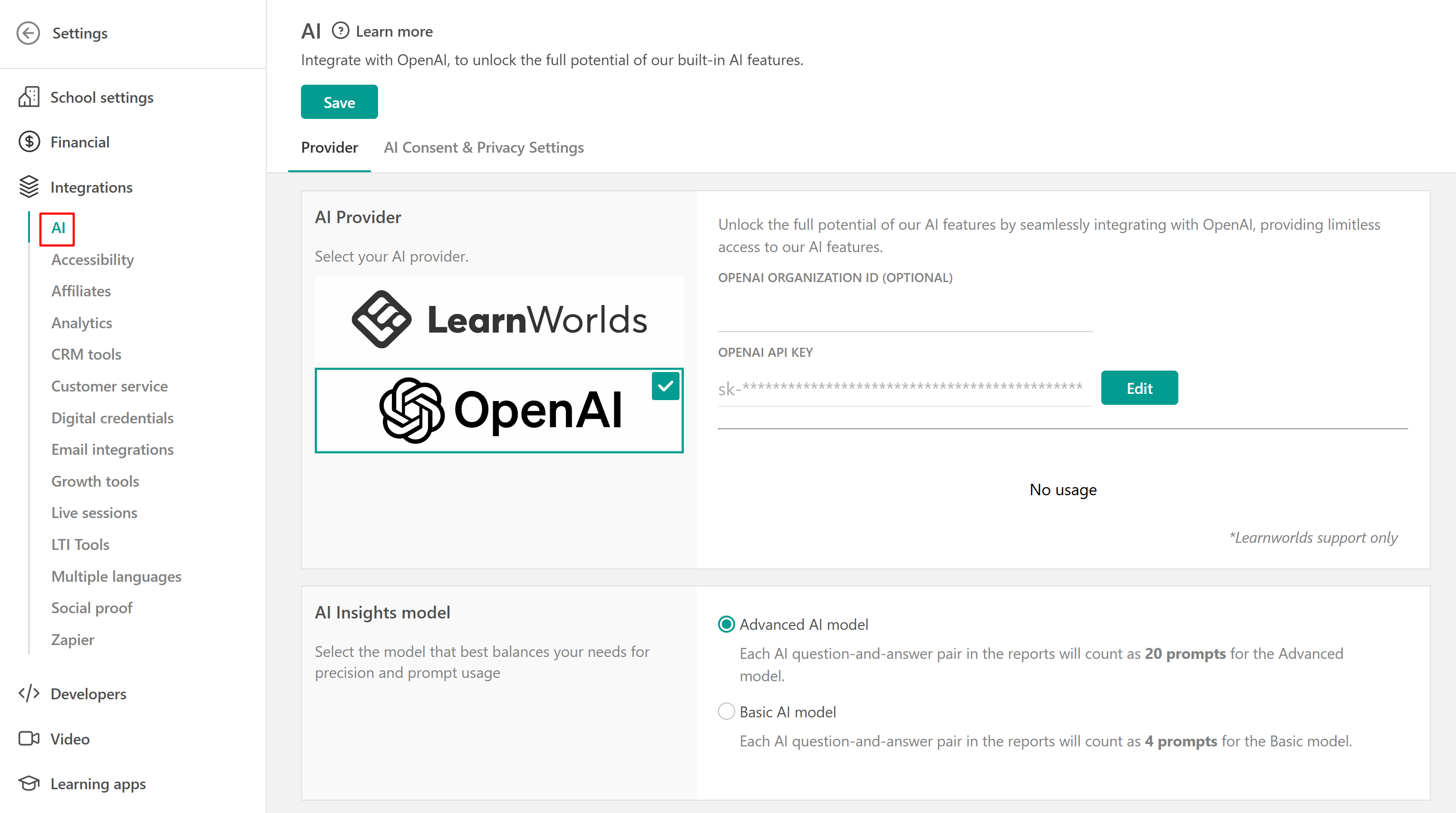
Make sure to verify the Account Credits you have available on platform.openai.com. When you initially set up your account, it comes with a certain amount of credits.
- Advanced: Each AI question-and-answer pair in the reports will count as 20 prompts for the Advanced model.
- Basic: Each AI question-and-answer pair in the reports will count as 4 prompts for the Basic model.
-Connecting your own OpenAI or ChatGPT Pro account only affects AI-generated reports. It doesn’t change how the AI assistant creates content like assessments or eBooks. The assistant always uses the platform’s built-in model
